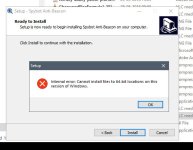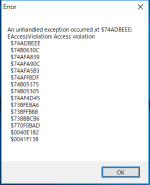SpyBot Anti-Beacon 2.2
Well this just gets messier and messier...
I found that when I installed SpyBot Anti-Beacon 2.2 it did have a different version number, in a different folder! I found both the 64 bit and 32 bit programs in Program Files (x86). So now I have, in the uninstall UI, both SpyBot Anti-Beacon 2.1 AND 2.2. But wait, in the registry I find in HKLM\SOFTWARE\Microsoft\Windows\CurrentVersion\Uninstall\{419A7FCF-474D-BFE9-987CF3F90C88}_is1 the information to uninstall version 2.1.... what will it do if I try to uninstall 2.2 which also seems to be installed in the computer?
I was also intrigued to see that in the scheduled tasks for uninstall was a scheduledtask, which I have been unable to locate.
Why is the setup program still 2.2 when the version information in the program is now 3.0.2.82?