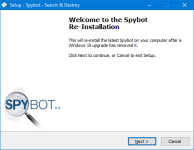King Mustard
New member
I installed and used Spybot once to check for adware etc.
It found nothing, which is good.
I uninstalled it.
Now, when I start Windows, I keep getting the "Welcome to the Spyboy Re-Installation" wizard.
Pressing Cancel doesn't stop it appearing on startup each time.
Any ideas?
Running Windows 10 x64.
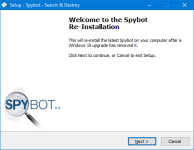
It found nothing, which is good.
I uninstalled it.
Now, when I start Windows, I keep getting the "Welcome to the Spyboy Re-Installation" wizard.
Pressing Cancel doesn't stop it appearing on startup each time.
Any ideas?
Running Windows 10 x64.