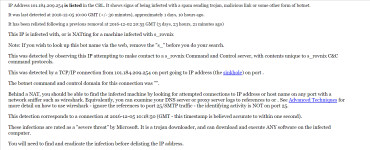I read it's possible it locates itself in the Master boot record or in the Volume boot record of a computer. This is the worse place imaginable to have an infection if this is indeed where and whats happening.
Trying to find the most recent version of the infection...(If I did) was it locates in your router from your IP?, this is a big guess.
Let's try a couple of things.
Reset your router again...
turn it off, and turn the computer off.
Turn the router back on and turn the computer back on.
~~~~~
Then, I found a couple things that might help then again might not.
http://support.eset.com/kb3471/?viewlocale=en_US
The above link claims to have a tool (ESET Rovnix Cleaner tool) that will remove this infection or an older version,,can't tell exactly
The below link is where an infection of this type was removed(3 years ago) with a tool used called TDSSKiller that I have used in the past but not on Windows 10
https://www.bleepingcomputer.com/forums/t/515309/mse-says-it-removed-win64rovnixgena-but/
If you would like to try this tool we can but, Since I'm not sure how compatible it is with Windows 10, I want you to create a restore point first in case something doesn't go quite right.
https://support.microsoft.com/en-us...63-42c52c79a96e/create-a-system-restore-point
~~
Download the latest version of TDSSKiller from
here and save it to your Desktop.
or from the below link
http://www.bleepingcomputer.com/download/tdsskiller/dl/4/
- Doubleclick on TDSSKiller.exe to run the application
- Then click on Change parameters.
- Check the boxes beside Verify Driver Digital Signature, Detect TDLFS file system and Use KSN to scan objects , then click OK.
- Click the Start Scan button.
- If a suspicious object is detected, the default action will be Skip, click on Continue.
- If malicious objects are found, they will show in the Scan results and offer three (3) options.
- Ensure Cure is selected, then click Continue => Reboot now to finish the cleaning process.
- Get the report by selecting Reports
- Note: If Cure is not available, please choose Skip instead, do not choose Delete unless instructed.
Please copy and paste its contents on your next reply.
A report will be created in your root directory, (usually C:\ folder) in the form of "TDSSKiller.[Version]_[Date]_[Time]_log.txt". Please copy and paste the contents of that file here.