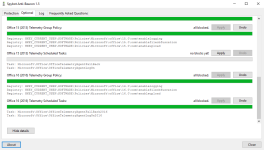hey ive uninstalled it because it wasnt allowing skype to recvie messages from groupchats and it wasnt able to be updated but i cant install it even though ive uninstalled spybot anti beacon and yes before i uninstalled it i disabled all the protection before hand so what do i have to change in the firewall settings to beable to install skype again?
You are using an out of date browser. It may not display this or other websites correctly.
You should upgrade or use an alternative browser.
You should upgrade or use an alternative browser.
Spybot Anti-Beacon for Windows 10
- Thread starter PepiMK
- Start date
Ninjabeagle
New member
Anti Beacon need to be running to provide protection?
Hello , This might seem obvious but does Anti Beacon need to be started up each time I start my computer to provide protection ?, and if so, I can't find anywhere in the program to set it to run at start up. Thanks
Hello , This might seem obvious but does Anti Beacon need to be started up each time I start my computer to provide protection ?, and if so, I can't find anywhere in the program to set it to run at start up. Thanks
Mwolff2015
New member
Office 13 Telemetrz Scheduled Tasks - no blocks yet!
Hi installed version 1.5 but i cant block - Office 13 Telemetry Scheduled Tasks - i press apply and nothing happens...
Any idea how to fix this ?
Thank you
Hi installed version 1.5 but i cant block - Office 13 Telemetry Scheduled Tasks - i press apply and nothing happens...
Any idea how to fix this ?
Thank you
Spybot Anti-Beacon for Windows 10 is a small utility designed to block and stop the various tracking (aka telemetry) issues that come with Windows 10.
Seeing the bunch of incomplete or broken scripts to disable tracking in Windows 10, and the tools that install adware or worse in exchange for their function, we wrapped disabling tracking up in a small tool that's free and clean. Might or might not become part of the next Spybot, since it's similar to immunization, but it's needed now, and it's still work in progress as more and more information evolves.
Choose one:
- Download lastet stand-alone (just the executable, not localized)
- Download latest Installer (includes German localization)
- Download latest PortableApps Edition (beta version for portable testing)
View attachment 12311
2 problems with IP's blocked
I've found two problems that will affect a lot of users.
1) The Microsoft Symbols server msdl.microsoft.com is blocked, this host may be used for more than just Symbol downloading, but I could not use Windows Debugger at all when Beacon added IP blocks to Windows Firewall.
2) Google Hangouts as of last night could not successfully make a call, I thought the service was down all night, disabled the Beacon Windows Firewall rule and tada it started working again.
You may want to make a list of warnings to show users when you block such a large range of IP addresses, some which don't even appear to be MSFT ones!
I've found two problems that will affect a lot of users.
1) The Microsoft Symbols server msdl.microsoft.com is blocked, this host may be used for more than just Symbol downloading, but I could not use Windows Debugger at all when Beacon added IP blocks to Windows Firewall.
2) Google Hangouts as of last night could not successfully make a call, I thought the service was down all night, disabled the Beacon Windows Firewall rule and tada it started working again.
You may want to make a list of warnings to show users when you block such a large range of IP addresses, some which don't even appear to be MSFT ones!
Since I applied Spybot Anti-Beacon for Windows 10 on my tablet, the battery drain is going crazy:
http://i.imgur.com/yY1oaVw.jpg
http://i.imgur.com/yY1oaVw.jpg
Hello , This might seem obvious but does Anti Beacon need to be started up each time I start my computer to provide protection ?, and if so, I can't find anywhere in the program to set it to run at start up. Thanks
No need to run it permanently, but it might be helpful to check again after bigger Windows updates
Since I applied Spybot Anti-Beacon for Windows 10 on my tablet, the battery drain is going crazy:
http://i.imgur.com/yY1oaVw.jpg
Did you also apply optional blocks ar just the ones from the "Protection" tab?
Seeing mail mentioned, that looks like the OneDrive Service entry, which causes Windows Mail to have issues if blocked. If so, could you please unblock that and reboot (changes to this seem to need a reboot sometimes).
I've found two problems that will affect a lot of users.
1) The Microsoft Symbols server msdl.microsoft.com is blocked, this host may be used for more than just Symbol downloading, but I could not use Windows Debugger at all when Beacon added IP blocks to Windows Firewall.
I don't see msdl.microsoft.com on our lists at all. Are you sure about the domain name? Doesn't sound like anything I would add to the block list at all.
2) Google Hangouts as of last night could not successfully make a call, I thought the service was down all night, disabled the Beacon Windows Firewall rule and tada it started working again.
You may want to make a list of warnings to show users when you block such a large range of IP addresses, some which don't even appear to be MSFT ones!
Large range? The block should be exactly one IP currently (mostly for testing how IP blocking through the firewall works), 204.79.197.200, aka a-0001.a-msedge.net. Wich range do you speak about? That IP also has dozens of bing-related domains, but I didn't see any .microsoft.com domain there except for ieonline.microsoft.com (you can check the first 100 here for example). Bing itself doesn't find the URL you mentioned on this IP.
Could you please post the IP range you speak about, possibly with more details about the firewall entry?
When I turned off hosts monitoring in Avira every thing worked fine again. I did this in hopes that Windows would make the changes it wanted to in the hosts file and then I would turn the Avira protection back on and it would accept the new changes. No such luck, shortly after I turned hosts file protection back on, Antibeacon went to the top of the list in CPU use to the same level. Any Ideas or patches. I would like to keep the Avira protection on the hosts file to prevent ad redirection.
I had the same problem, exactly with avira. I have just kept the hosts file protection off. It's not Windows that would like to make changes, it's antibeacon, so leaving it off insures antibeacon can always revert it back to blocking the IP's that windows would like to mess with at updates for instance.
TheHeroBilly
New member
If you could, adding command line args to this, so that it can be run completely via a batch command, that would be amazing, I run my own little tech company and this is widely wanted as a preinstalled program, and I would like it to run on post install without user input.
Did you also apply optional blocks ar just the ones from the "Protection" tab?
Seeing mail mentioned, that looks like the OneDrive Service entry, which causes Windows Mail to have issues if blocked. If so, could you please unblock that and reboot (changes to this seem to need a reboot sometimes).
http://i.imgur.com/ZZFwu4P.jpg
http://i.imgur.com/IkCBmdn.jpg
Clicking the OneDrive Undo button does not do anything, it always says 1/2.
The log is full of these:
"hxmail.windowsbackgroundtask" "hxmailunistorenotificationtask"
Opening the mail app works fine though it syncs and I can send mail (via gmail).
Last edited:
nslookup msdl.microsoft.com
Server: cdns01.comcast.net
Address: 2001:558:feed::1
Non-authoritative answer:
Name: msdl.microsoft.akadns.net
Address: 65.55.10.11
Aliases: msdl.microsoft.com
Note they are using akadns, so the geolocation of you to the server could matter on the returned IP when you resolve it.
It must be in your range of IP's you block, because Symbol downloading does not work when immunized, also if it is not this IP specifically then it's some other IP the Windows Debugger software connects to.
It's hard to say exactly for sure If this IP specifically isn't in your block list though, as when you download symbols I believe msdl.microsoft.com can refer you to other servers via it's HTTP responses.
If this IP is not in your range let me know, and I will give you the exact details by snooping on WinDbg.exe's network traffic.
Server: cdns01.comcast.net
Address: 2001:558:feed::1
Non-authoritative answer:
Name: msdl.microsoft.akadns.net
Address: 65.55.10.11
Aliases: msdl.microsoft.com
Note they are using akadns, so the geolocation of you to the server could matter on the returned IP when you resolve it.
It must be in your range of IP's you block, because Symbol downloading does not work when immunized, also if it is not this IP specifically then it's some other IP the Windows Debugger software connects to.
It's hard to say exactly for sure If this IP specifically isn't in your block list though, as when you download symbols I believe msdl.microsoft.com can refer you to other servers via it's HTTP responses.
If this IP is not in your range let me know, and I will give you the exact details by snooping on WinDbg.exe's network traffic.
http://i.imgur.com/ZZFwu4P.jpg
http://i.imgur.com/IkCBmdn.jpg
Clicking the OneDrive Undo button does not do anything, it always says 1/2.
The log is full of these:
"hxmail.windowsbackgroundtask" "hxmailunistorenotificationtask"
Opening the mail app works fine though it syncs and I can send mail (via gmail).
Bump.
Anti-Beacon startup and high CPU usage
Hi,
love the idea of the program, as microsofts attempt to collect user data on my private machine is one hell of a level up from googles tracking tools on every webpage, at least the inet is public space, well done on this part.
However i have some issues with the current implementation(I´m using ver. 1.5, running windows 10). Few minutes after startup the SDAntiBeacon.exe starts. As i am using avira anti-virus the access to the hosts files is blocked, this seems to mess up the logic of the program and it continues running consuming about 25% of the cpu. I disabled the host file blocking on first run to allow anti-beacon to manipulate the hosts file. I´m not comfortable to allow this on default. This should be just a minor bug, as mentioned in other posts. This would also explain the battery drain as this disables the stepping down features of cpus.
Now the real problem. As i understand the concept of the program, some static changes to process management and hosts file are made. I would start the program from time to time to look for updates and apply future changes to the system, temporary disabling the hosts blocker. But there is no need to have the program running the hole time or on every startup. The concerning fact is i´m not able to find out how the SDAntiBeacon.exe gets started in the first place. There is no entry in the startup programs list, so i assumed there must be a anti-beacon service starting the exe. Was not able to find a service with a anti-beacon label. This kind of shady behavior should be a no go for a security program.
I have an IT background, so i understand the need of binding a customer to program usage and avoiding making a one use, fire and forget tool. But transparency is the key to user acceptance, as it stands i couldn´t recommend this program without a second thought. Hope this behavior is just an oversight or some windows 10 issue and will be resolved in the future, because everybody should make this sneaky data collection attempts as difficult as possible. Hope this helps and keep up the good work.
Hi,
love the idea of the program, as microsofts attempt to collect user data on my private machine is one hell of a level up from googles tracking tools on every webpage, at least the inet is public space, well done on this part.
However i have some issues with the current implementation(I´m using ver. 1.5, running windows 10). Few minutes after startup the SDAntiBeacon.exe starts. As i am using avira anti-virus the access to the hosts files is blocked, this seems to mess up the logic of the program and it continues running consuming about 25% of the cpu. I disabled the host file blocking on first run to allow anti-beacon to manipulate the hosts file. I´m not comfortable to allow this on default. This should be just a minor bug, as mentioned in other posts. This would also explain the battery drain as this disables the stepping down features of cpus.
Now the real problem. As i understand the concept of the program, some static changes to process management and hosts file are made. I would start the program from time to time to look for updates and apply future changes to the system, temporary disabling the hosts blocker. But there is no need to have the program running the hole time or on every startup. The concerning fact is i´m not able to find out how the SDAntiBeacon.exe gets started in the first place. There is no entry in the startup programs list, so i assumed there must be a anti-beacon service starting the exe. Was not able to find a service with a anti-beacon label. This kind of shady behavior should be a no go for a security program.
I have an IT background, so i understand the need of binding a customer to program usage and avoiding making a one use, fire and forget tool. But transparency is the key to user acceptance, as it stands i couldn´t recommend this program without a second thought. Hope this behavior is just an oversight or some windows 10 issue and will be resolved in the future, because everybody should make this sneaky data collection attempts as difficult as possible. Hope this helps and keep up the good work.
Optional - Telemetry Hosts (extensive list) - Network connectivity (NCSI)
Hi all,
On some Windows systems, an unexpected side-effect of applying the Optional 'Telemetry Hosts (extensive list)' protection may be the network connection tray icon showing up the yellow triangle and the related "No internet access" warning message, although you have network connectivity.
On affected systems, the reason for that happening is because Spybot Anti-Beacon is blocking traffic to Microsoft's online resources used as the operating system standard test to verify network connectivity (which consists of reading the 'ncsi.txt' text file, confirming its contents are the "Microsoft NCSI" string and confirming that the DNS name resolution for 'dns.msftncsi.com' returns the IP address 131.107.255.255).
Everything goes back to normal once you remove or comment out these two entries:
#0.0.0.0 msftncsi.com
#0.0.0.0 www.msftncsi.com
(out of curiosity, iOS devices perform a similar check to https://www.apple.com/library/test/success.html)
Please note that the only reason I'm posting this (hoping that may help others facing the same issue) is because I'm unaware of those particular online resources being used by Microsoft to any other purpose than simply performing the above described "network connectivity check" test. Unlike the other available protections (such as the main Telemetry Hosts feature and the other optional entries) this doesn't really seem to fit as a privacy annoyance (collecting user data).
Source:
https://technet.microsoft.com/en-us/library/cc766017(WS.10).aspx
Hi all,
On some Windows systems, an unexpected side-effect of applying the Optional 'Telemetry Hosts (extensive list)' protection may be the network connection tray icon showing up the yellow triangle and the related "No internet access" warning message, although you have network connectivity.
On affected systems, the reason for that happening is because Spybot Anti-Beacon is blocking traffic to Microsoft's online resources used as the operating system standard test to verify network connectivity (which consists of reading the 'ncsi.txt' text file, confirming its contents are the "Microsoft NCSI" string and confirming that the DNS name resolution for 'dns.msftncsi.com' returns the IP address 131.107.255.255).
Everything goes back to normal once you remove or comment out these two entries:
#0.0.0.0 msftncsi.com
#0.0.0.0 www.msftncsi.com
(out of curiosity, iOS devices perform a similar check to https://www.apple.com/library/test/success.html)
Please note that the only reason I'm posting this (hoping that may help others facing the same issue) is because I'm unaware of those particular online resources being used by Microsoft to any other purpose than simply performing the above described "network connectivity check" test. Unlike the other available protections (such as the main Telemetry Hosts feature and the other optional entries) this doesn't really seem to fit as a privacy annoyance (collecting user data).
Source:
https://technet.microsoft.com/en-us/library/cc766017(WS.10).aspx
confuddled
New member
Hi all,
On some Windows systems, an unexpected side-effect of applying the Optional 'Telemetry Hosts (extensive list)' protection may be the network connection tray icon showing up the yellow triangle and the related "No internet access" warning message, although you have network connectivity.
On affected systems, the reason for that happening is because Spybot Anti-Beacon is blocking traffic to Microsoft's online resources used as the operating system standard test to verify network connectivity (which consists of reading the 'ncsi.txt' text file, confirming its contents are the "Microsoft NCSI" string and confirming that the DNS name resolution for 'dns.msftncsi.com' returns the IP address 131.107.255.255).
Everything goes back to normal once you remove or comment out these two entries:
#0.0.0.0 msftncsi.com
#0.0.0.0 www.msftncsi.com
(out of curiosity, iOS devices perform a similar check to https://www.apple.com/library/test/success.html)
Please note that the only reason I'm posting this (hoping that may help others facing the same issue) is because I'm unaware of those particular online resources being used by Microsoft to any other purpose than simply performing the above described "network connectivity check" test. Unlike the other available protections (such as the main Telemetry Hosts feature and the other optional entries) this doesn't really seem to fit as a privacy annoyance (collecting user data).
Source:
https://technet.microsoft.com/en-us/library/cc766017(WS.10).aspx
I installed this program last night and today as above, no internet access symbol although my modem was locked on and showing an IP address. I also couldn't get webpages to load or mail programs to work. What bothers me is that I've been unable to switch off the "optional" blocks, two of them will not undo. In despair I've uninstalled the program hoping it will have taken off the blocks. So far everything seems to be working again. I really dislike programs that you cannot undo what they do. Why are your optional blocks not actually optional once applied?
OneDrive Service
Hello I just got the 1.5 version and applied this option without reading... .. Problem is Undo is not working , .. Please any suggestions ??
.. Problem is Undo is not working , .. Please any suggestions ??
Thanks.
Hey first big thanks for making this!
I have a problem with Windows Mail app and Anti-Beacon, I know its you have on the FAQ and on the optional tab to not block the OneDrive service.
I tought I could live without it but I got used to it and I still want to use it, but I can not undo it it always stays 1 of 2 blocked.
On the logs I got this:
OneDrive Service: Unable to start service "OneSyncSvc_Session1" (error 1060: O servi?o especificado n?o existe como servi?o instalado.
witch translates to specified service does not exist.
What can I do to fix this?
Hello I just got the 1.5 version and applied this option without reading...
Thanks.
Launcher ini fault
Had the same problem as Nicholas Steel with the error pop-up, reinstalling suggestion of no use.
Tracked it to the launcher ini, it directs to SDCutTheLine.exe which was correct for the previous version.
Changed the ini to "SDAntiBeacon.exe" and now running 100%
Hope that it will be corrected in the next version?
Figured it out, for some reason the Portable package features a copy of the EXE file with the wrong name, causing SpybotAntiBeaconPortable-safer-networking.org.exe to be unable to locate it. I simply renamed the relevant EXE file located at "Spybot Anti-Beacon\App\SpybotAntiBeacon" to SDCutTheLine.exe and now it's working. It was incorrectly renamed to SDAntiBeacon or some such, or alternatively someone forgot to update the Launcher EXE to recognize the name change
Had the same problem as Nicholas Steel with the error pop-up, reinstalling suggestion of no use.
Tracked it to the launcher ini, it directs to SDCutTheLine.exe which was correct for the previous version.
Changed the ini to "SDAntiBeacon.exe" and now running 100%
Hope that it will be corrected in the next version?